Once you have purchased an API Nation subscription in the KW Marketplace, you can cancel that sync subscription at any time. When a sync subscription is canceled, the subscription will remain active until the end of the current month. At the end of the month, API Nation will remove all of the existing syncs related to the system subscription.
To cancel an API Nation sync subscription:
- Log in to https://agent.kw.com with your KW login credentials.
- Click the KW Marketplace icon, , at the top of the screen.
- Click My Apps.
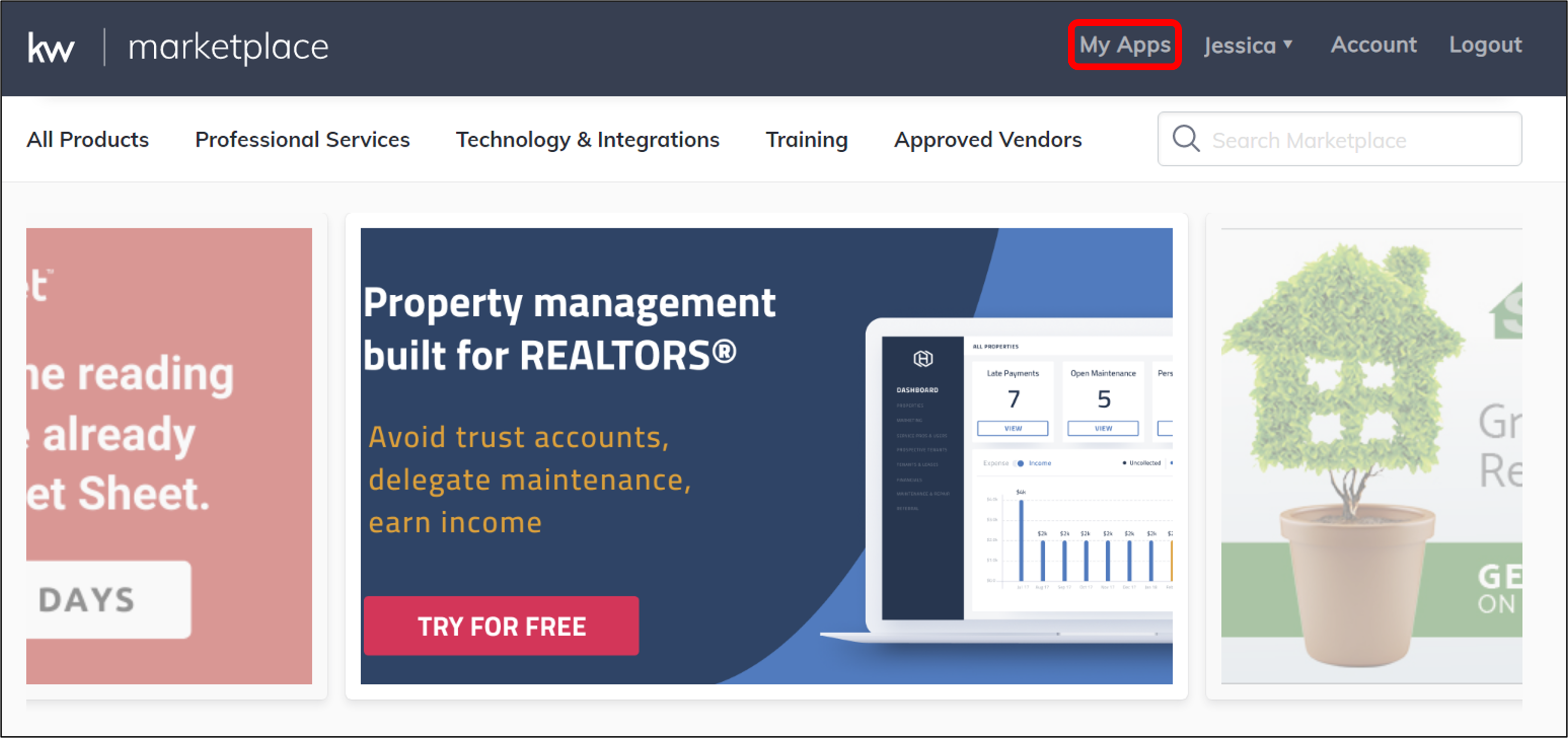 |
- You will see a list of your active Marketplace subscriptions, hover over the desired subscription, click the gear icon, and then click Manage App.
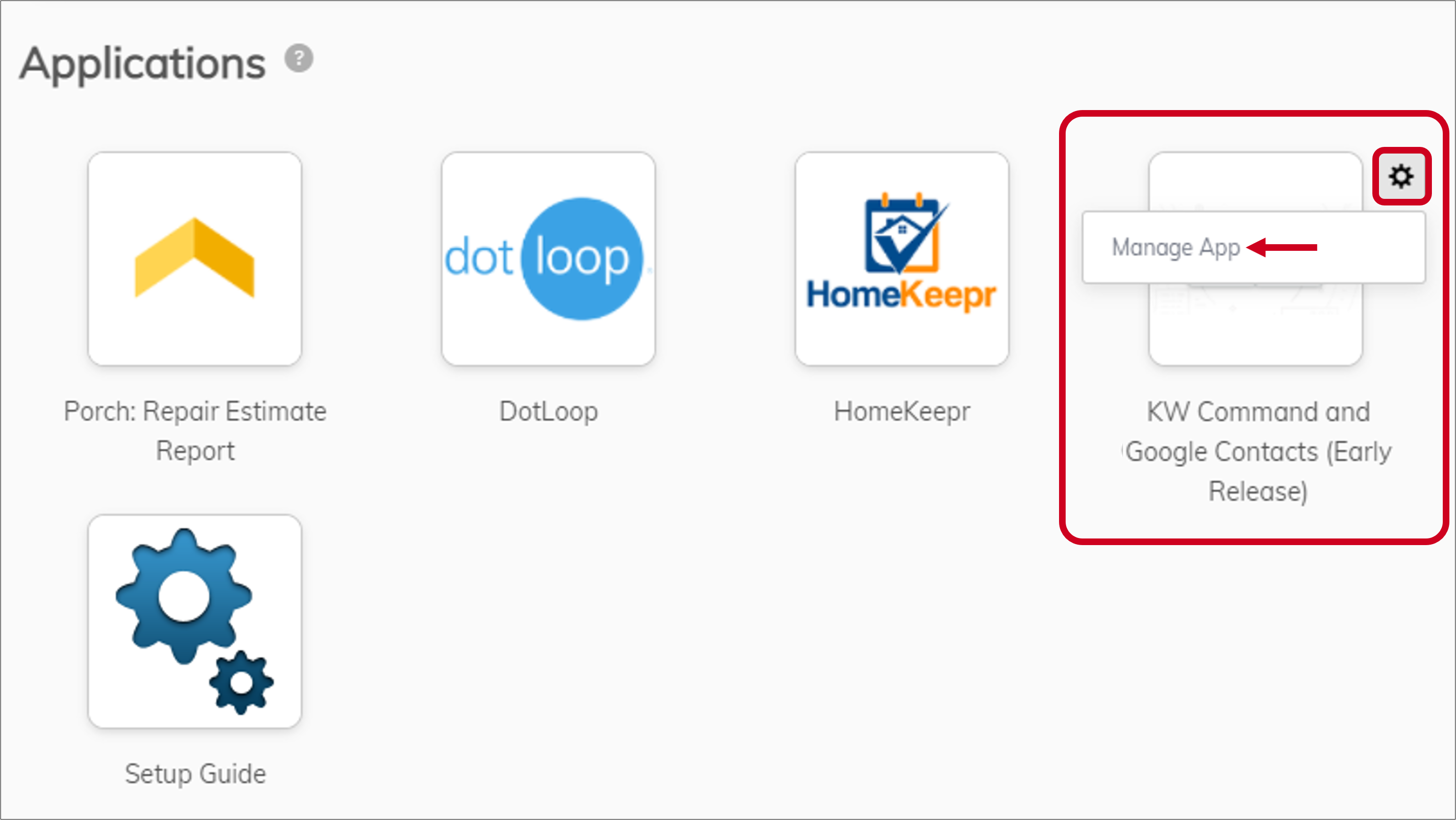 |
- Next, click Cancel Subscription in the top right-hand corner.
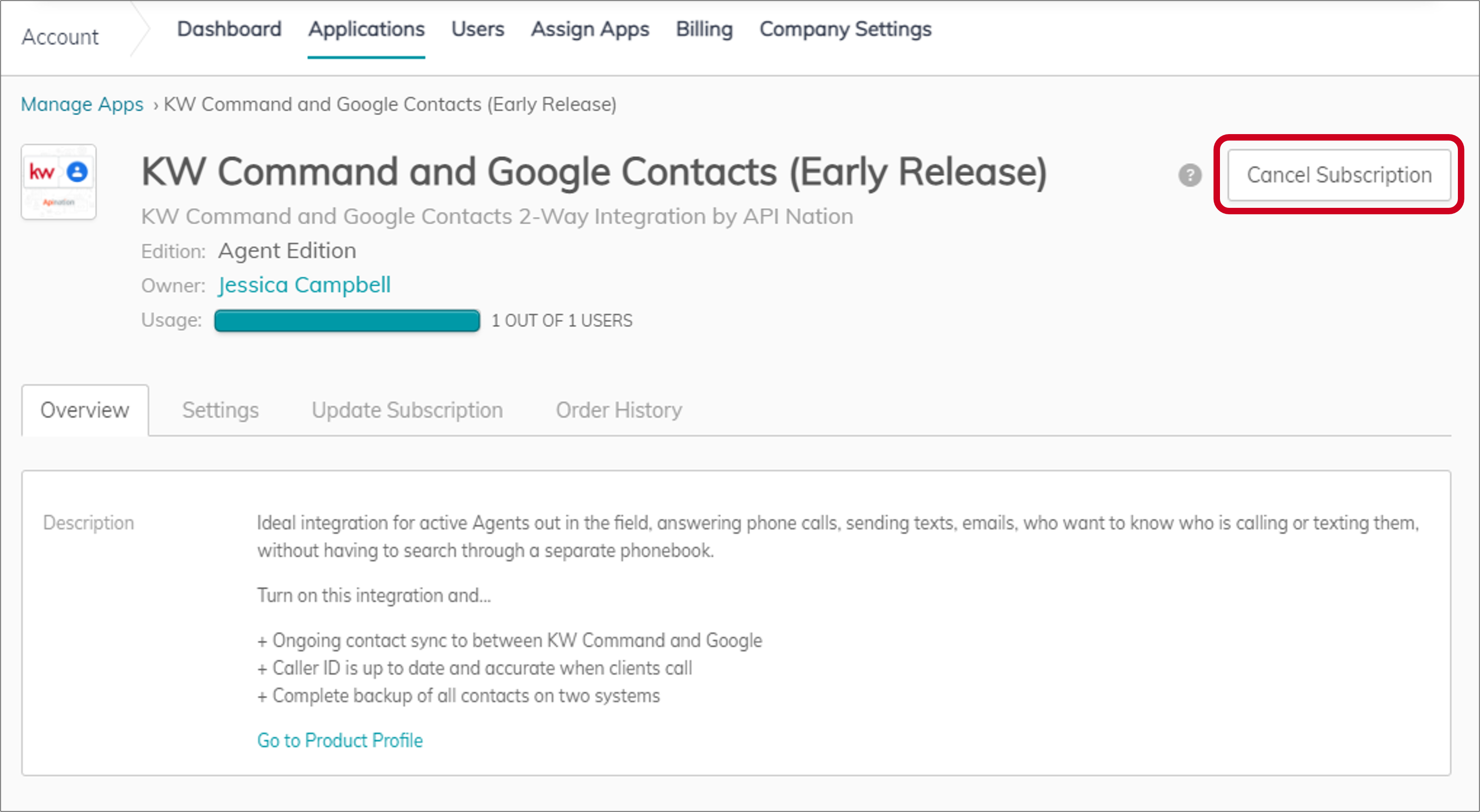 |
6. A confirmation pop-up will appear. Click Yes to confirm. If you are cancelling a subscription within the first month of having it, the message below will be displayed.
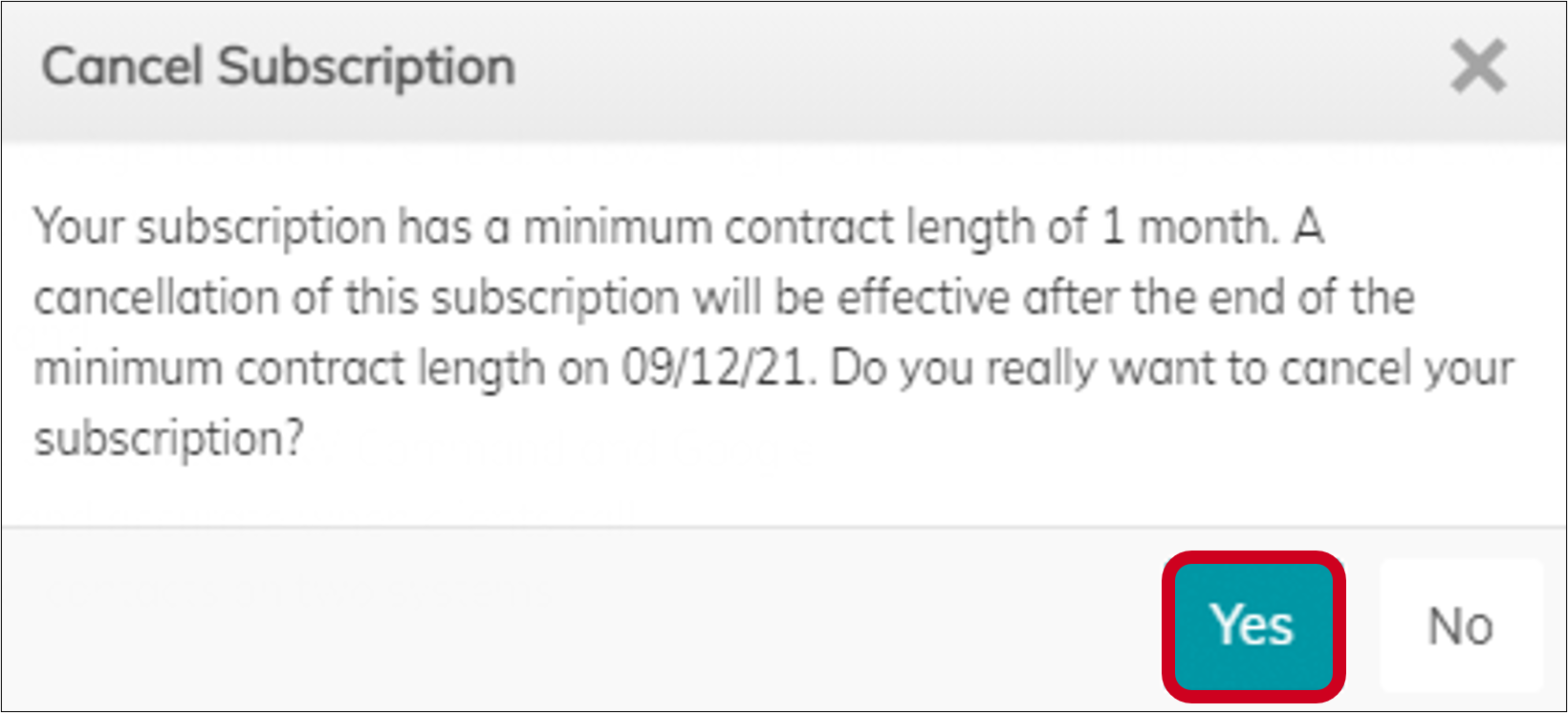
Please note: Removing or pausing a workflow in your API Nation account does not cancel your integration subscription



