This article will walk you through connecting your Zillow Premier Agent account to API Nation.
**PLEASE NOTE** If your account is part of a team in Zillow, you will need to go through these steps under the Owner's account.
Step 1
Log in to Zillow Premier Agent
Step 2
Click on your Image in the upper right-hand corner > Settings
Step 3
Under General, click App Integrations

Step 4
Click Link App under One Way Integrations

Step 5
Under Choose a Partner, select Apination > Next

Step 6
Copy your Apination Connection ID

Step 7
Enter your Apination Connection ID as the Subscriber Identifier and click Save
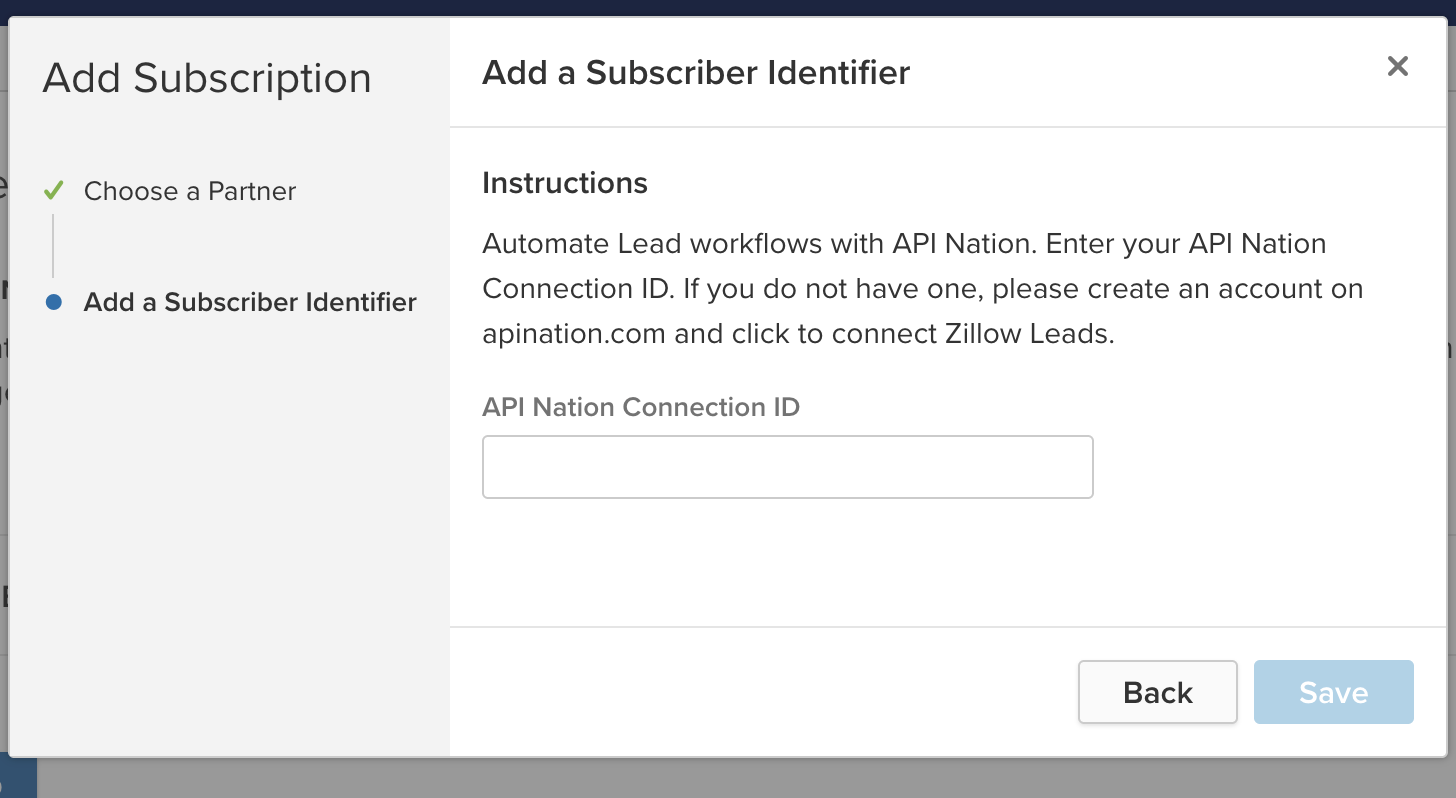
Step 9
Go back to the Apination website and click I've Completed Setup on Zillow Website

Step 10
You will see a new connection on the Zillow Leads page in Apination




