There are 2 types of cancellation modes with your API Nation subscription. You may cancel your subscription immediately or at the end of your billing cycle.
If you choose to cancel your subscription at the end of your billing cycle, this will allow for you to continue migrating data using our services until your 30-day billing cycle completes.
If you choose to cancel your subscription immediately, your subscription will be terminated right away, but please note that all your workflows will also be removed. It is highly recommended you confirm all data has migrated before making an immediate cancellation.
How to cancel your subscription
Step 1
Log into your API Nation account

Step 2
Once logged in, hover over the initials in the upper right-hand corner of this page and select Dashboard
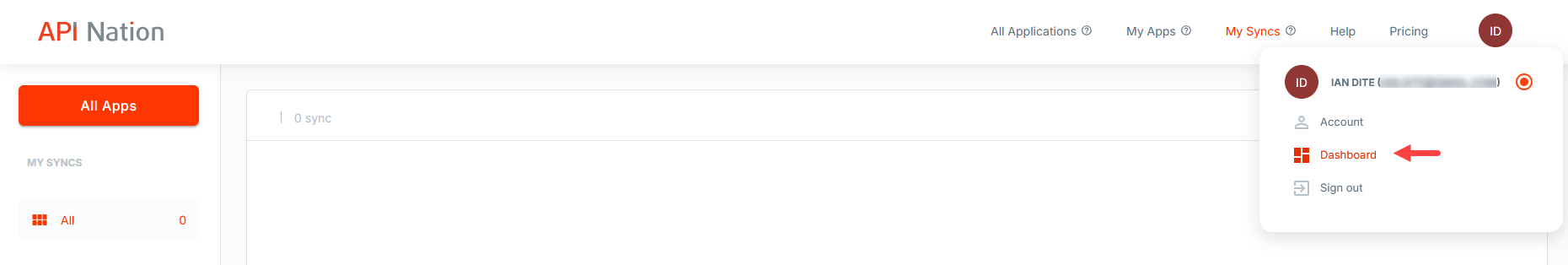
Step 3
Next, click on Change plan under My Subscriptions
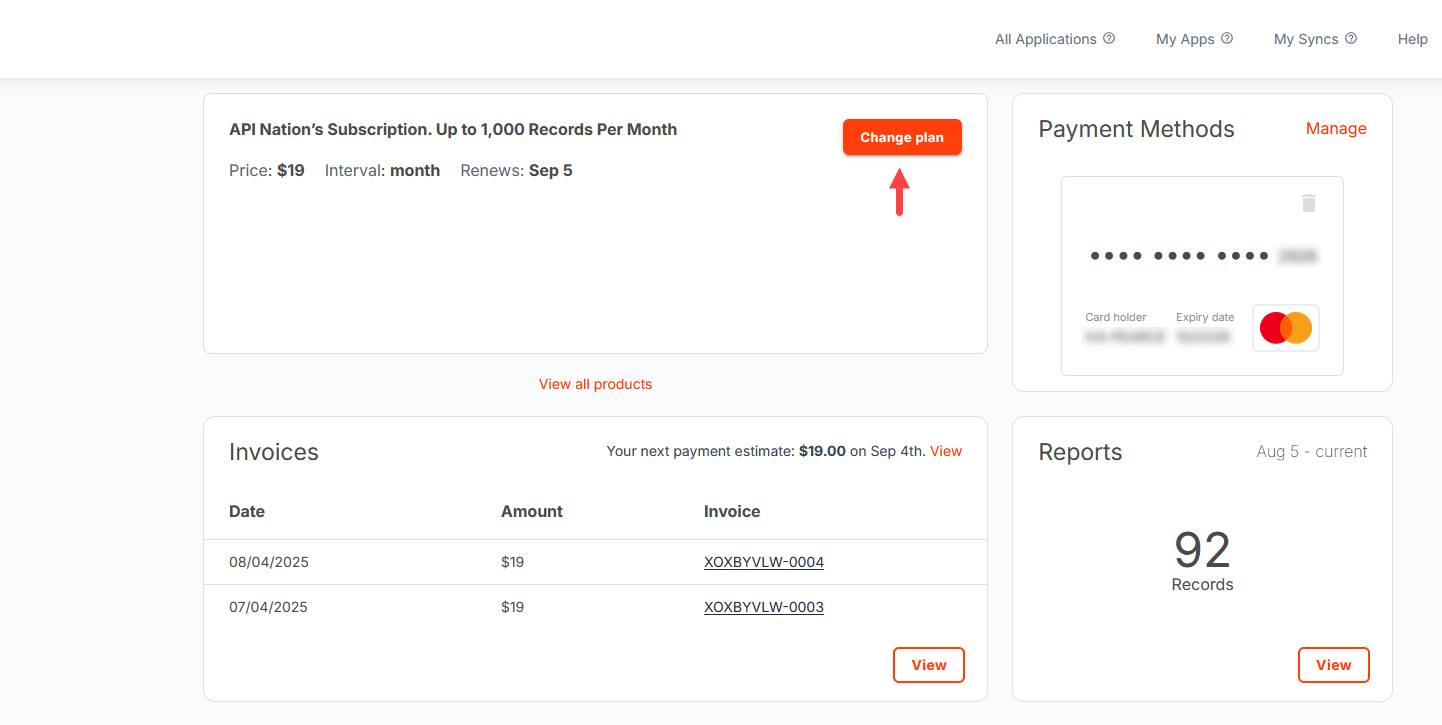
Step 4
Click on Cancel subscription
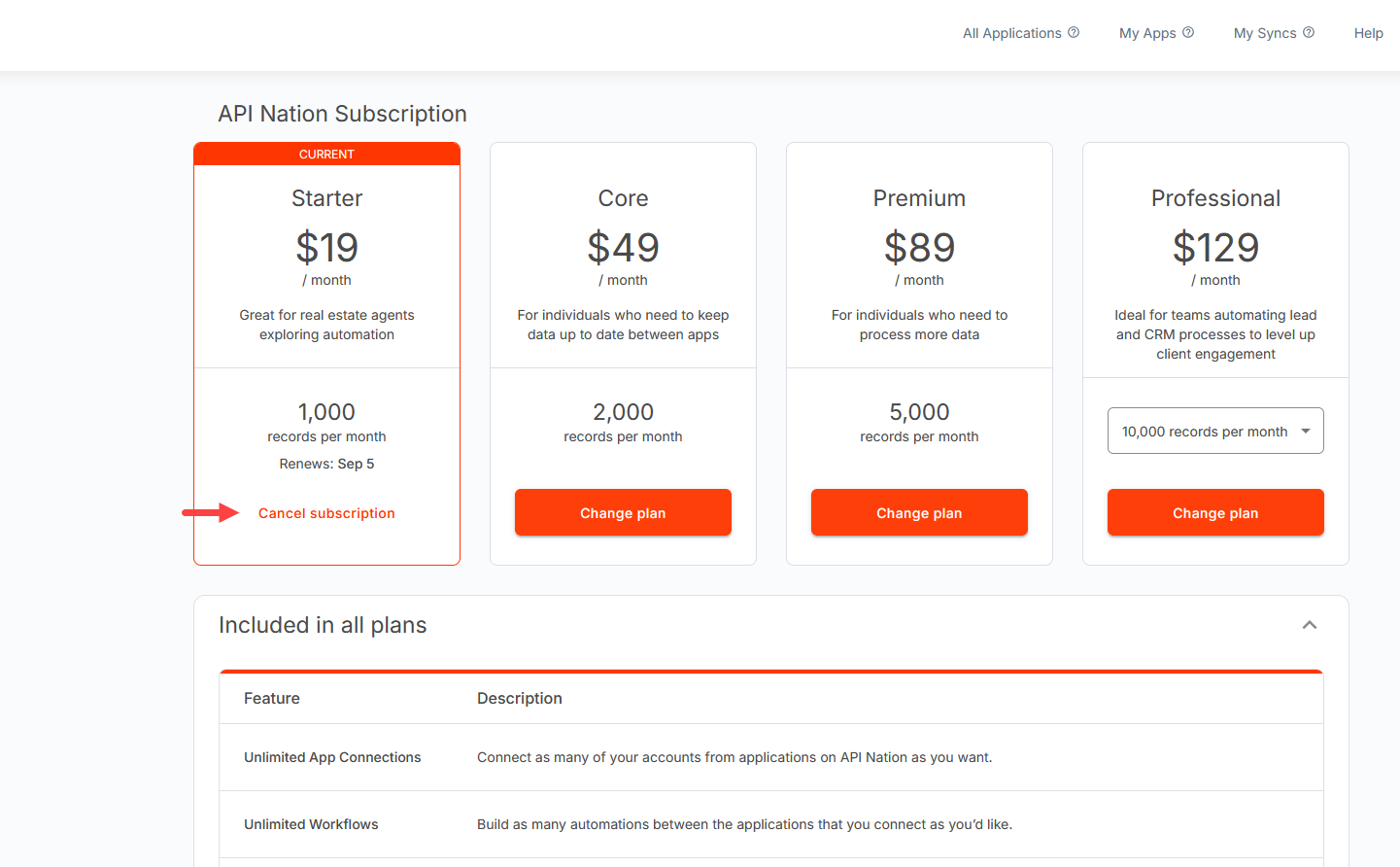
Step 5
You will now be prompted to select which cancellation reason you would like
- Cancel Immediately
- Cancel at the end of current period
After making your selection click Cancel subscription
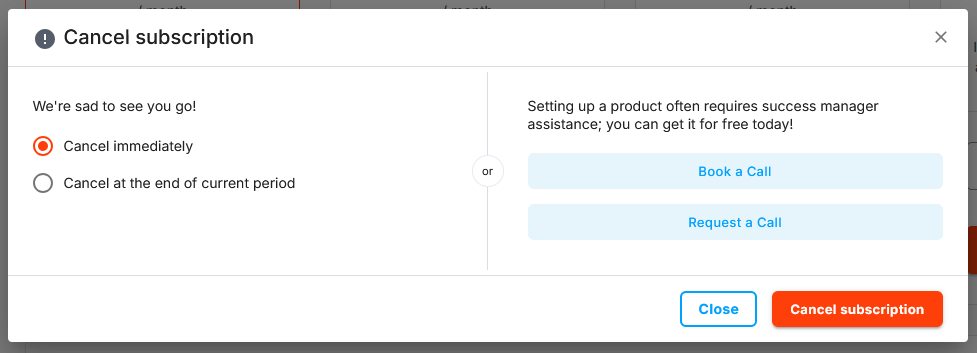
Step 6
You will be prompted to fill out our cancellation form. We are always looking to improve our product and service, so we welcome all open and honest feedback.
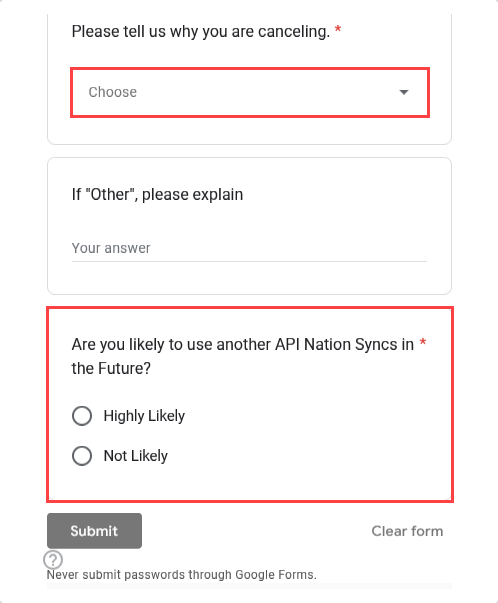
Step 7
Once the form is completed, click Submit
You are now all set!



